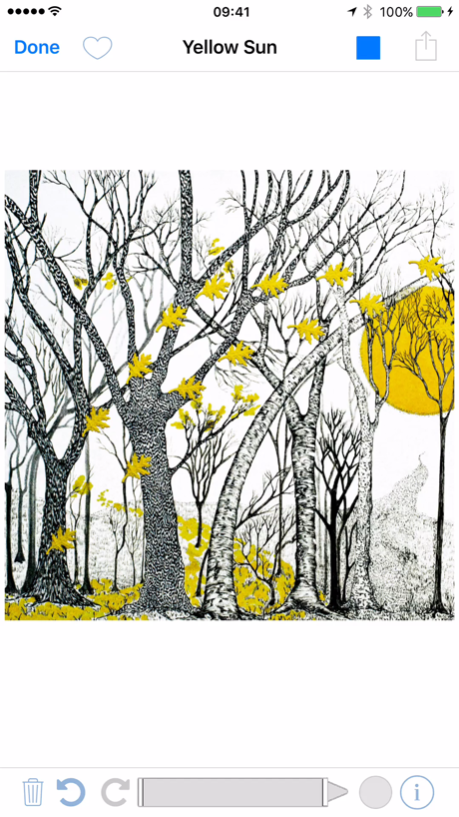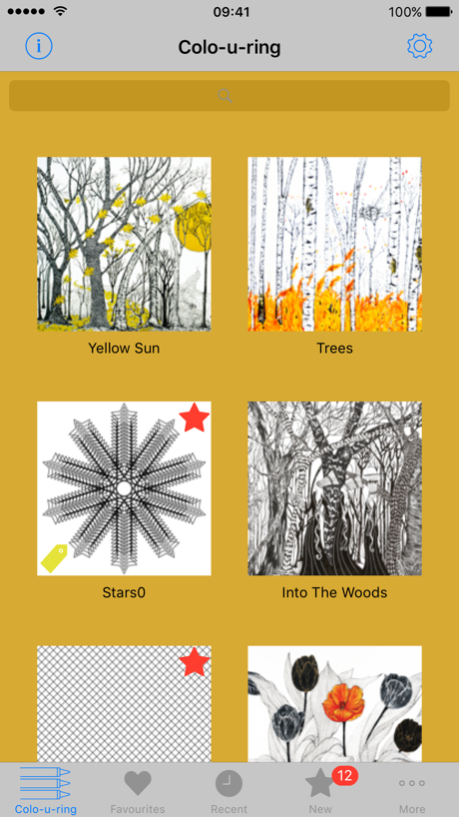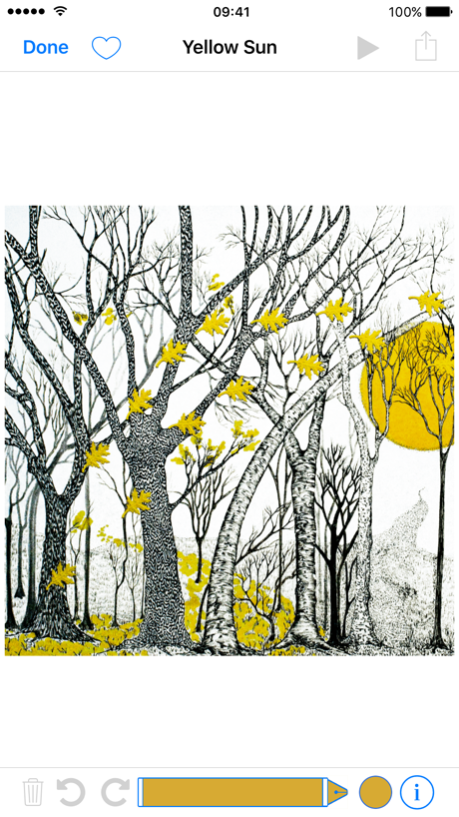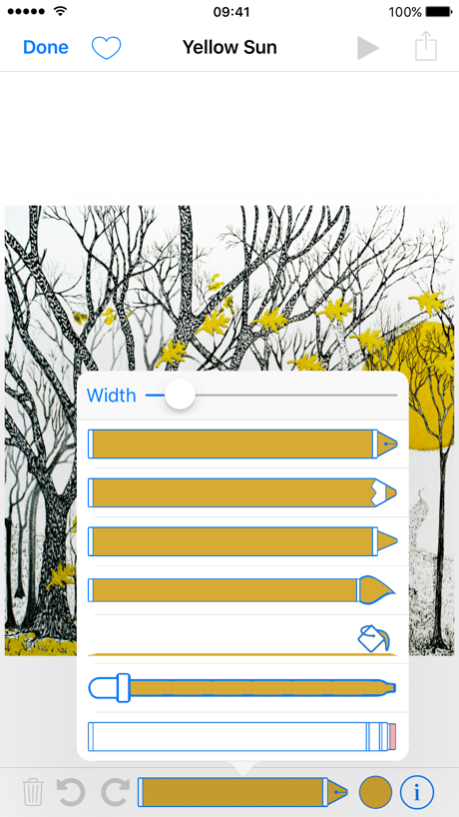Colo-u-ring 1.2.0
Continue to app
Free Version
Publisher Description
Let the Colo-u-ring app recreate the colouring book experience from your childhood, and relieve the stress and strain of modern life. You can spend five minutes Colo-u-ring or five hours Colo-u-ring, depending on your schedule.
Two 5 star reviews from the UK App Store:
Tauser by webmonkey
Love this, works beautifully with iPad Pro and Apple Pen very forgiving when using paint brush!
Lovely illustrations by GubbitOfTheWells
Nice little app, beautiful illustrations, I got lost in this on the train journey home.
Colo-u-ring has the following drawing tools: Pen, Pencil, Marker, Brush, and a Bucket Fill (tap to colour). Each drawing tool can choose from over 100 colours.
You can share a Photo of your Colo-u-ring, or share a Video of all the steps that created your Colo-u-ring.
If you have more than one device then your Colo-u-rings can be synced between devices via iCloud.
The first release of Colo-u-ring featured 11 art works from professional artist Kay Jones. The second release features 12 geometric patterns by dgApps. More Colo-u-rings should be coming sometime soon!
Jan 31, 2017
Version 1.2.0
This app has been updated by Apple to display the Apple Watch app icon.
Name change to Colo-u-ring to aid App Store discoverability.
Bug fixes.
About Colo-u-ring
Colo-u-ring is a free app for iOS published in the Recreation list of apps, part of Home & Hobby.
The company that develops Colo-u-ring is dgApps. The latest version released by its developer is 1.2.0.
To install Colo-u-ring on your iOS device, just click the green Continue To App button above to start the installation process. The app is listed on our website since 2017-01-31 and was downloaded 0 times. We have already checked if the download link is safe, however for your own protection we recommend that you scan the downloaded app with your antivirus. Your antivirus may detect the Colo-u-ring as malware if the download link is broken.
How to install Colo-u-ring on your iOS device:
- Click on the Continue To App button on our website. This will redirect you to the App Store.
- Once the Colo-u-ring is shown in the iTunes listing of your iOS device, you can start its download and installation. Tap on the GET button to the right of the app to start downloading it.
- If you are not logged-in the iOS appstore app, you'll be prompted for your your Apple ID and/or password.
- After Colo-u-ring is downloaded, you'll see an INSTALL button to the right. Tap on it to start the actual installation of the iOS app.
- Once installation is finished you can tap on the OPEN button to start it. Its icon will also be added to your device home screen.